Here's a troubleshooting guide for the Hobart A200 mixer. Please note that the information provided here is based on general knowledge and may not cover every possible issue. It's always recommended to consult the manufacturer's manual or contact a professional for Hobart mixer A200 troubleshooting.
Hobart Mixer A200 Troubleshooting
The Hobart A200 mixer is a popular commercial-grade mixer commonly used in bakeries, restaurants, and other food service establishments. It's known for its durability, reliability, and versatility. However, like any mechanical device, it can experience issues from time to time. Let's explore some common troubleshooting steps for various problems you might encounter.
Power Issues
If your Hobart A200 mixer is not turning on or experiencing power-related problems, ensure that the power cord is securely connected to a functioning electrical outlet. Check the circuit breaker or fuse box to see if a fuse has blown or the breaker has tripped. If the mixer has an on/off switch, ensure it is in the "on" position. Inspect the power cord for any signs of damage or fraying. If found, replace it immediately. If the problem persists, consider contacting a qualified electrician to inspect the electrical system.
Bowl or Agitator Issues
If the mixer's bowl or agitator is not rotating properly, make sure the bowl is securely locked in place. The mixer won't operate if the bowl is not properly seated. Check if the agitator is properly attached to the agitator shaft. If not, tighten it according to the manufacturer's instructions. Inspect the agitator shaft for any signs of damage or wear. If necessary, replace the agitator shaft or contact a professional for assistance. Lubricate the agitator shaft and other moving parts with food-grade lubricant as recommended by the manufacturer.
Shop OEM Hobart Mixer Parts @ PartsFPS.
Overheating
If the mixer is overheating or shutting down unexpectedly, ensure that it is not overloaded. Refer to the manufacturer's guidelines for the maximum recommended capacity. Check the ventilation openings to ensure they are not blocked. Adequate airflow is necessary to prevent overheating. Clean the mixer's cooling fan and remove any dust or debris that may be obstructing it.
Unusual Noises or Vibrations
If your Hobart A200 mixer is making strange noises or excessive vibrations, check if the mixer is properly balanced. Adjust the leveling feet if necessary to ensure stability. Inspect the agitator and attachment for any damage or wear. Replace them if needed. Tighten any loose screws or bolts that may be causing the vibrations. Lubricate the moving parts of the mixer with food-grade lubricant as recommended by the manufacturer.
Speed Control Problems
If the mixer is having issues with speed control, check if the speed control lever or knob is set to the desired speed. Make sure it's not stuck or obstructed. Inspect the speed control switch for any signs of damage. If damaged, replace it as necessary. Clean the speed control mechanism, as dirt or debris may affect its functionality. If the problem persists, it could be due to a faulty motor or wiring. Contact a professional for further diagnosis and repair.
Low-Cost Hobart Replacement Parts for Mixer - Order Now!
Leakage Issues
If you notice any leaks from your Hobart A200 mixer, check all the seals and gaskets, including those around the agitator shaft, bowl, and attachments. Replace any worn or damaged seals. Ensure that all attachments are properly tightened and secured in place. Clean the mixer thoroughly, especially around the areas where leaks are occurring, to remove any residue or debris that may be affecting the seals. If the issue persists, it could be due to a more significant problem with the mixer's internal components.
Electrical Malfunctions
If you experience any electrical malfunctions with your Hobart A200 mixer, double-check the power source and ensure it meets the mixer's voltage requirements. Inspect the power cord for any visible damage, fraying, or loose connections. Replace the line if necessary. If the mixer has a removable power cord, detach it and clean both the cord and the connector before reattaching them securely. Examine the control panel for any loose wires or damaged components. If found, contact a professional technician for repairs.
Maintenance and Cleaning
Regular maintenance and cleaning can help prevent many issues with your Hobart A200 mixer. Refer to the manufacturer's guidelines for routine maintenance tasks, such as lubrication, cleaning, and inspection of various components. Clean the mixer after each use, ensuring that all food residues are removed from the bowl, agitator, and attachments. Use a mild detergent and warm water to clean the mixer's exterior surfaces. Avoid using abrasive cleaners or scrubbers that can damage the finish.
Conclusion
The Hobart A200 mixer is a reliable and robust piece of equipment. By following these troubleshooting steps and maintaining your Hobart A200 mixer properly, you can maximize its performance and extend its lifespan, ensuring smooth and efficient operation in your commercial kitchen or food service establishment.
Related Content
1. Hobart vs Vulcan Welder 2. How To Sharpen a Hobart Meat Slicer
3. Hobart Meat Grinder Problems 4. How To Clean Hobart Slicer