Hobart rack ovens are ideal for baking, roasting, and reheating a variety of food. Rotating rack ovens control the heat so that it will be dispersed evenly throughout the unit. As a result, you can cook everything including bread, pastries, meat, and casseroles thoroughly and evenly. It's no matter how these ovens are efficient, issues will attack in rare conditions so that proper troubleshooting is important. Our Hobart rack oven troubleshooting & error codes blog helps you to fix the issue quickly.
Hobart Rack Oven Troubleshooting & Error Codes
Follow these handy Hobart oven troubleshooting tips to solve commonly encountered problems and error codes.
Burners Not Light ON
Door - The door should not be in the open position. So, check that the loading door is closed properly and the door switch is actuated.
Unfortunately, sometimes, the oven will shut off. See if it is in OFF condition. Turn back ON by pressing the ON button to turn the unit ON.
Ensure that the oven's gas shutoff valve and gas valve are in ON mode.
Reset your Hobart rack oven. To reset it, you have to turn off the unit and wait for five minutes. Now, turn the oven to ON. Allow the oven to cool.
Circulation Fan Runs when Oven is Turned OFF
If your oven circulation fan is running even it is turned off, you have to check whether your oven is shifted to cooling mode. Close the door properly to cancel the cooling mode. If that door is not opening, contact a service-authorized person.
Steam Time can't Set Properly
If the steamer time is unable to set above 10 seconds and time increments by one second. For this problem, first, you should check if the unit is in food service or pulse stream mode. You need to return your oven to bakery mode. So, check the foodservice mode instructions and change the setting.
Oven Rack Not Lift and Rotate
When the bake time has not been entered in timer or the timer has not been started, the oven's rack is not rotated or lift. So, you have to reenter the time in timer and the press START button. Still, the problem persists, take the repair from authorized service.
Error Codes and Alarm Messages
Temperature display changes between a number and COOL
A cool-down mode is active could be the reason behind this error display. To fix this issue, you need to return it to normal mode by closing the oven door or pressing any button.
Premium Quality Hobart Oven Spare Parts at Low Prices Order Now !
Display is flashing with no beep sound while the unit is in a timed bake cycle and is calling for heat
It might cause of temperature recovery alert. To avoid this situation, you have to open and close the oven door to reset the heat control. Still, your rack oven does not begin heating, you should consult the service center.
‘SHdn’ appearing on display
It will happen when your safety alarm has disabled your Hobart rack oven. So, turn off all power supplies and gas to the unit. Then, refer to the owner's manual or take the repair help from a local authorized service professional.
Control beeps continuously
There was the rack rotation alert. You have to check whether the rack is rotating. Also, verify for pans that are protruding from the oven's rack and fix the issue. If you are unable to fix it, call your service professional.
Controls beeps rapidly
It could be a temperature alert for Kosher mode. Check for the vent is activated. If it is, make sure to turn the vent off. Inspect that the gas oven burner is firing. If the burner is not firing, simply open the door and close it to reset the temperature control.
Display shows "LOC OUT"
This problem will appear when your oven is in Kosher Lock Out mode. To change this mode, you need to contact your local service technicians.
How to Clean Hobart Rack Oven?
Regular cleaning is the key to prevent common issues in your unit. Before starting, make sure you disconnect the electrical power to the oven and follow the lockout procedure. Be sure all circuits are disconnected. You take care when operating or cleaning the oven as the Hobart rack oven and parts are hot.
- Open the oven door and allow it to cool.
- Clean the oven outside daily with a clean and damp cloth.
- Remove racks of oven and clean as you would any cooking utensil. You can use warm, soapy water and a brush to clean the utensils. Rinse with water and you have to dry with a cloth.
- You should have care while cleaning around sensitive interior parts like probes, sensors, or the rotating mechanism components.
- Clean the stainless steel interior of your oven by using a clean cloth and warm soapy water.
- Gently scrape the heavy buildup off door glass. When the oven is cool, you can remove the residue with a glass cleaner.
- If your unit is equipped with hood filters, clean them with soap and warm water.
- Don't use oven cleaners or steel wool on stainless steel surfaces. Moreover, never spray down the oven with steam or water.
Preventive Maintenance
You should keep the oven on a regular preventive maintenance schedule. The oven requires specific maintenance based on the usage and environmental factors. So, follow the maintenance tips to prevent higher repair costs, shortened lifespan, unsafe operating conditions on your Hobart oven.
Inspect the area around the oven that must be clear from combustibles and free. Be sure that there should be no obstructions to the airflow.
Low Cost on all Hobart Oven Spare Parts Order Now !
Daily
You should clean the exterior.
Weekly
Clean the interior and remove loose debris. Also, clean windows. Moreover, if you have a grease catcher, empty it.
Monthly
You need to clean exhaust hood filters with soap and water. Once check the company preventive maintenance process.
Conclusion
That’s all about Hobart oven troubleshooting. Hope this guide useful to make your job easier. You can refer to the manual if you need any special instructions on your unit. Sometimes, you have to replace the Hobart oven parts when they got damaged. Choose